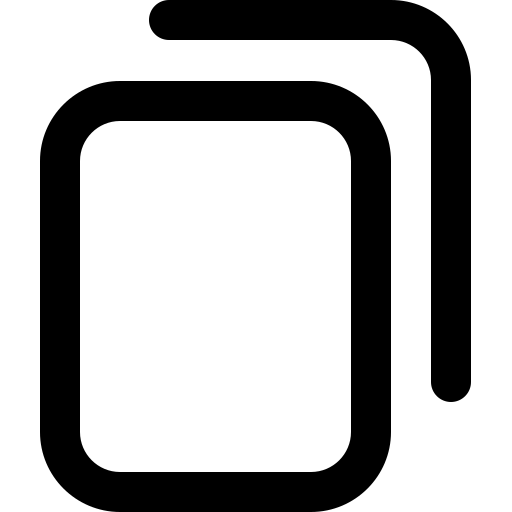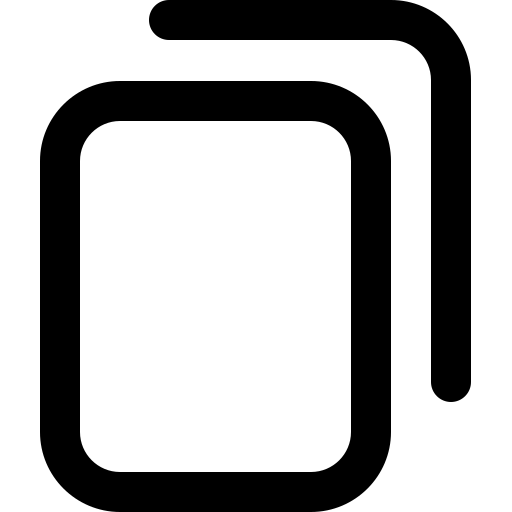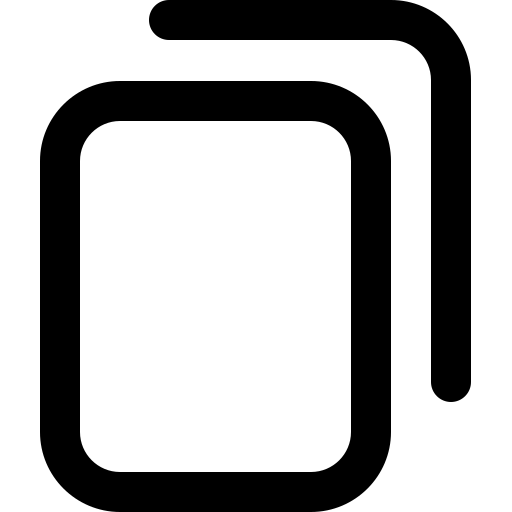Step 01
Open the bKash mobile app and login to your bKash account with your account’s PIN number.
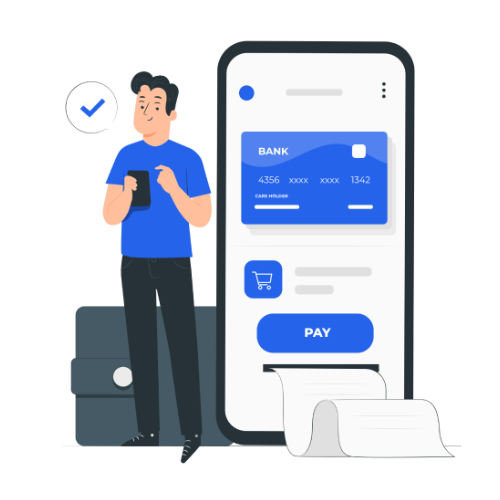


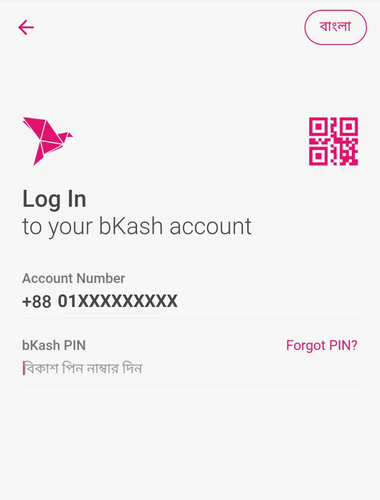
Open the bKash mobile app and login to your bKash account with your account’s PIN number.
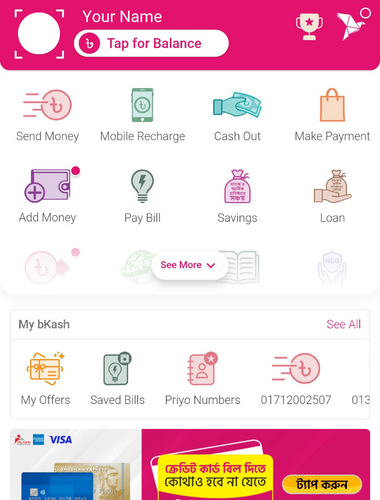
Tap on the “Pay Bill” option, in the “Pay Bill” option you’ll find “Infobd24 Systems”. Simply tap on it.
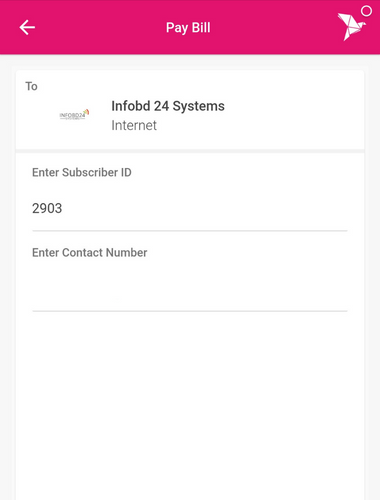
In the next step, you will need to input your “Subscriber ID” and “Contact Number”.
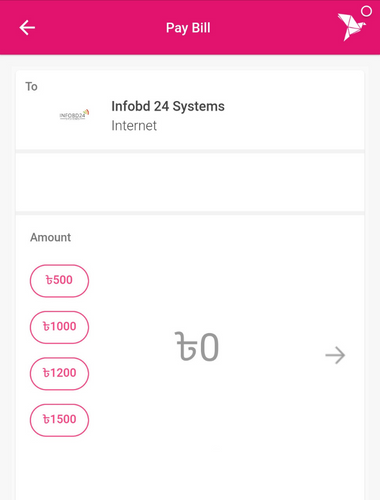
Then, click on the “Proceed to pay” button and enter the amount you want to pay.
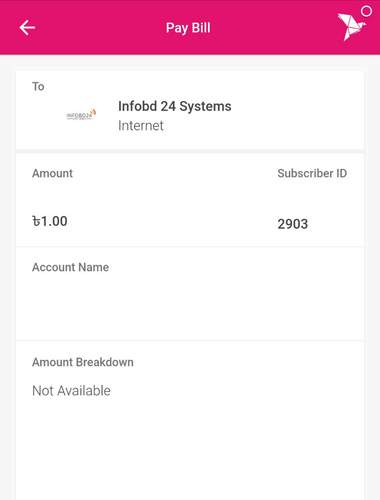
In the next window, please enter your bKash pin to continue the payment process.
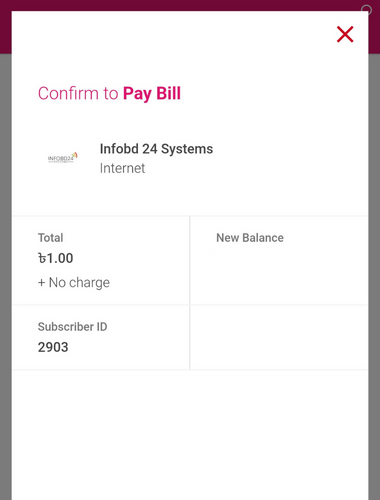
Finally, press and hold the “Tap and Hold for Pay Bill” button to proceed. And you are all set!
Direct payment with Nagad is not yet available. Please use our Client Portal to make the payment with Nagad.
Direct payment with Rocket is not yet available. Please use our Client Portal to make the payment with Rocket.